Download Help
On Safari
On Desktop
Right click on the document, and select “Open with Preview”

In Preview, click the icon that appears blue here. This will allow you to edit/fill out the form.

Once you’ve filled out the form, email it to iclffinc@gmail.com
On Handheld Devices
Press and hold on the PDF until the prompt pictured below appears on the screen. Select share.
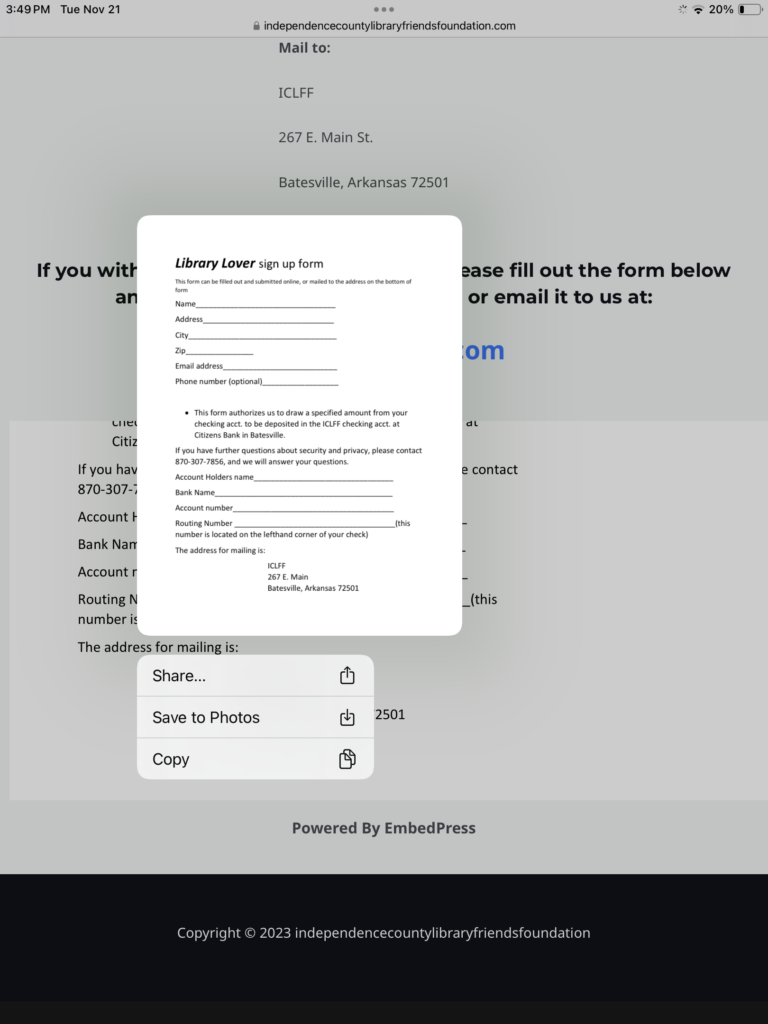
From there, you can select the app with which you’re most comfortable filling out the form.
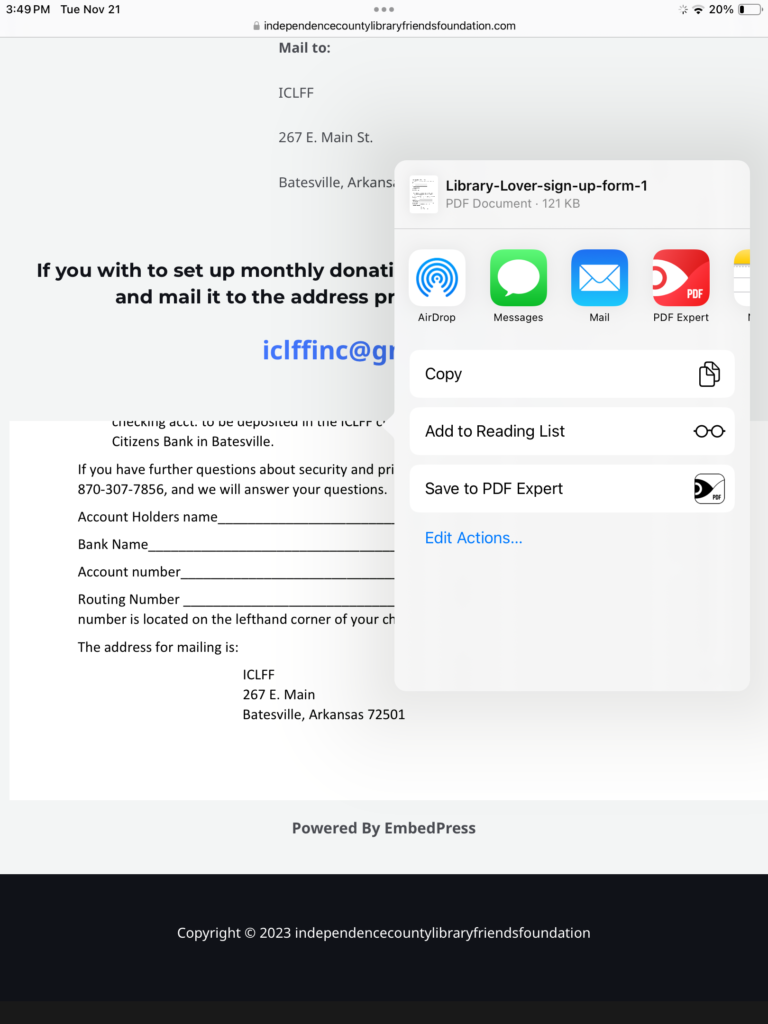
Alternatively, you can copy the form and paste it into Previews, accessed through your Files app, to fill it out. (Recommended)
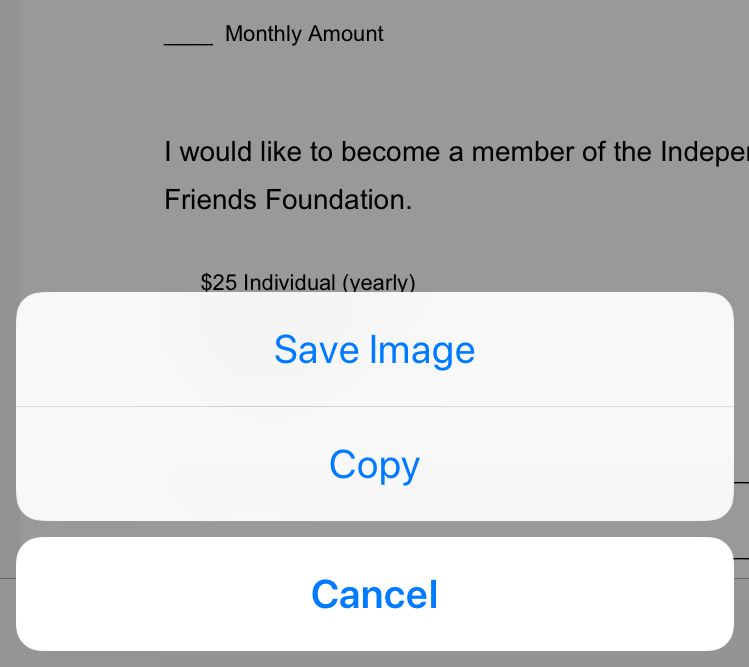
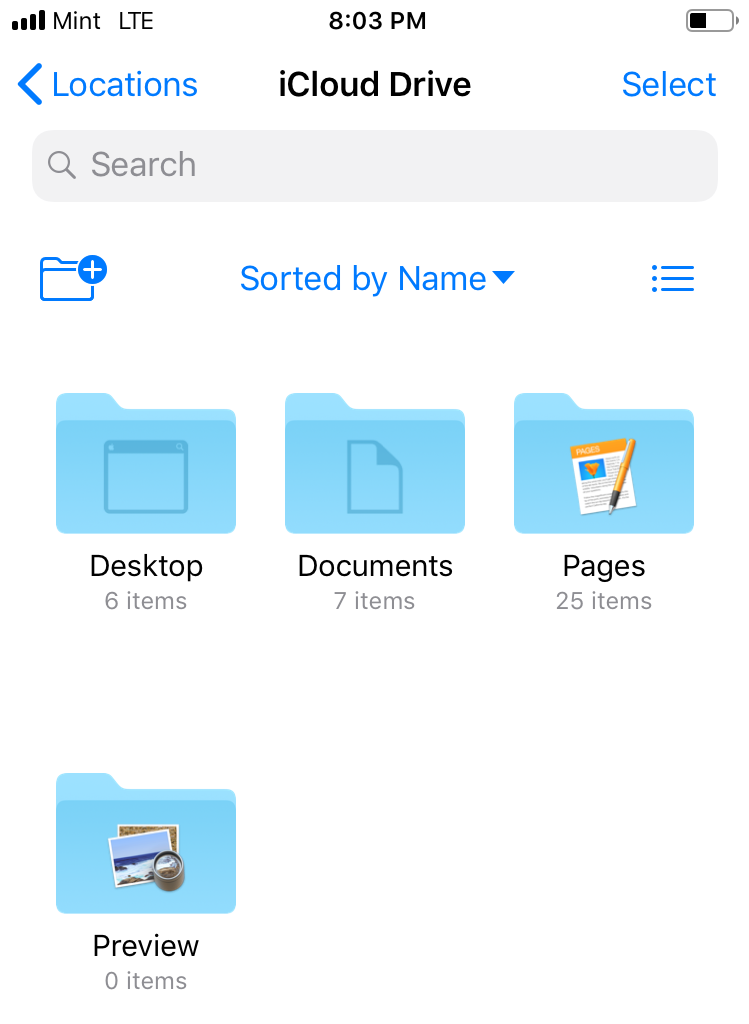
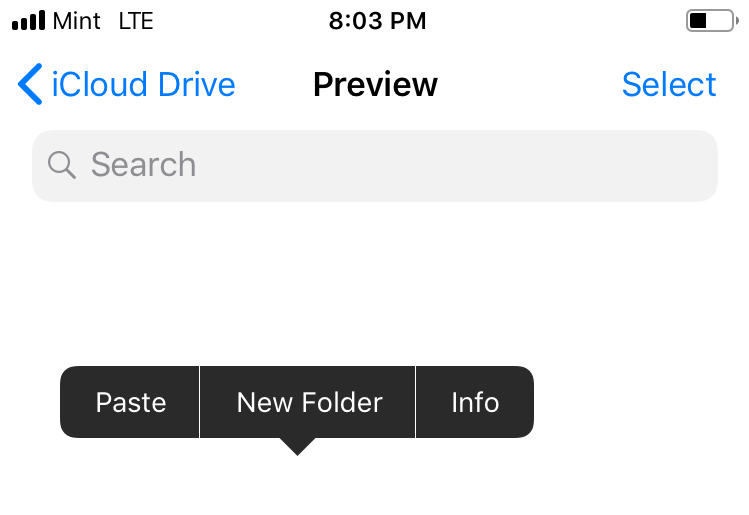
Clicking the pen icon, located in the top-right corner of the app as pictured below, will allow you to fill out the form.
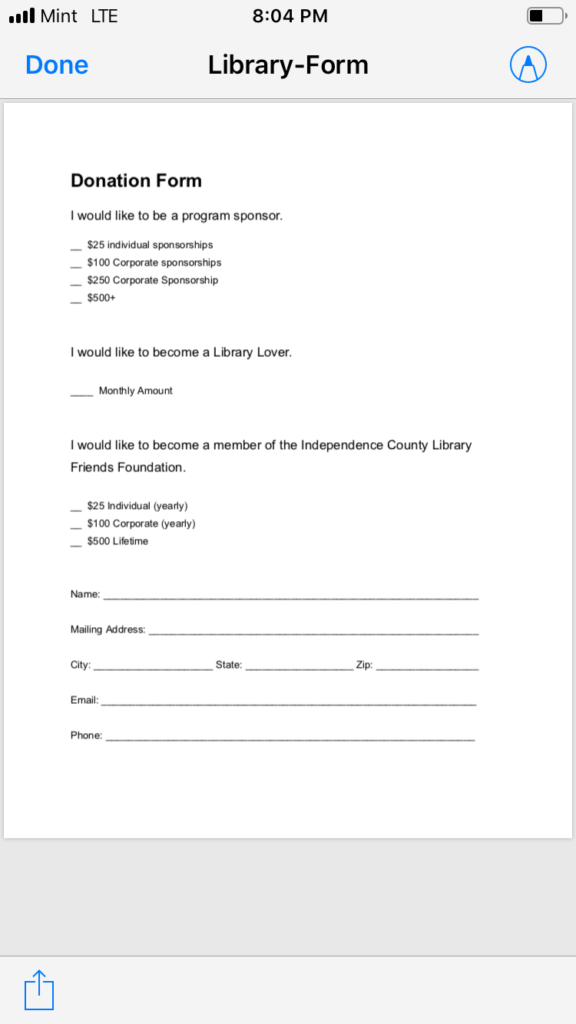
Clicking the plus sign in the bottom right-hand corner of the screen, will give you more options for filling out the form.
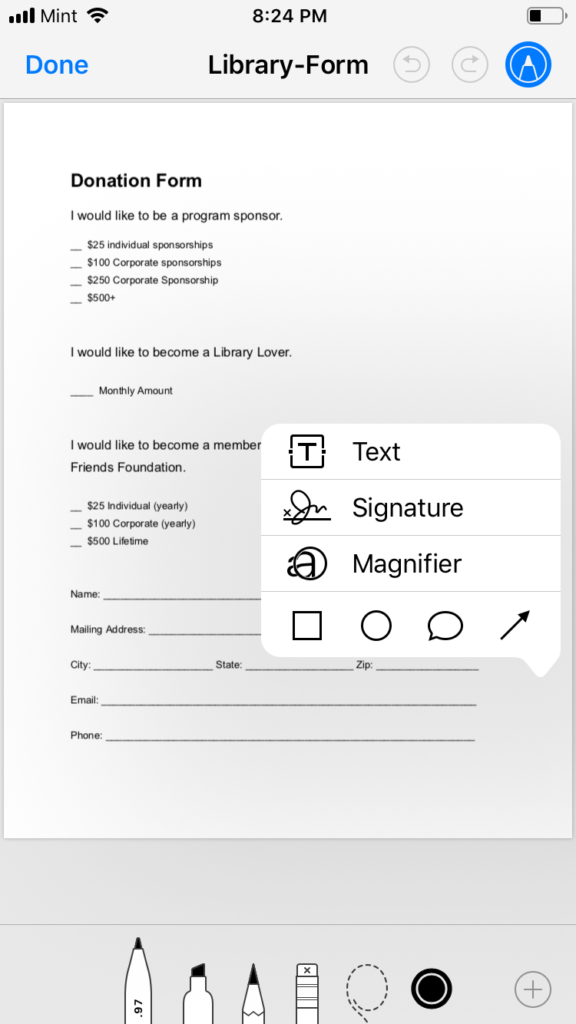
Once you’ve filled out the form, email it to iclffinc@gmail.com